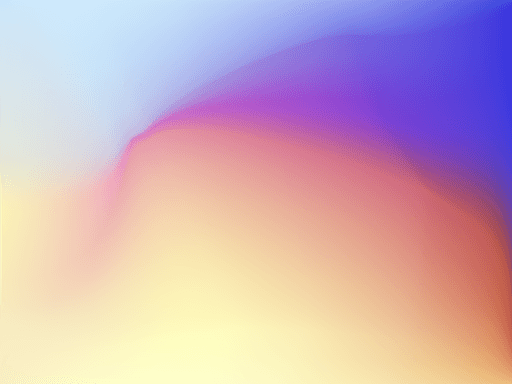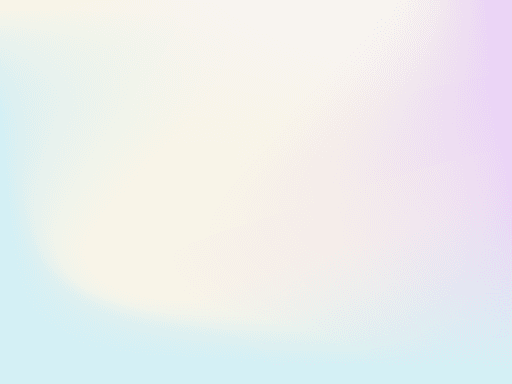26 Sept, 2024

3 Min Read
3 HubSpot integrations you need
You should think of HubSpot being your central ‘source of truth’. Where possible, migrating as many of your processes over to HubSpot will help you get the most out of the platform.
However, there are some powerful integrations you can set up to get the most out of HubSpot.
Make.com
Make is an extremely powerful no-code platform. It allows you to sync HubSpot to your other tools to take care of tedious and repetitive tasks.
My favourite way to use make and HubSpot is to use an onboarding flow. As soon as a deal is moved into closed won, we:
Set up a shared slack channel
Alert their account manager and team
Create an onboarding form
Send a welcome email with next steps, onboarding form, and kick-off meeting link
Create a folder in google drive
Create the onboarding documents
Create an alert for the account manager to follow-up daily
Slack
While HubSpot can manage notifications and tasks, when working as a small team you want to have visibility over your business and be able to communicate with your team when events happen.
I have my full funnel synced from HubSpot to Slack which gives me real-time insights into what’s happening.
Traffic - Daily report of the traffic to our website and the traffic sources
Leads - Each lead is sent to this channel
MQLs - Each enquiry is sent here
Opportunities - When a deal moves through the pipeline
Customers - New customer alerts
Smartlead.ai
We use Smartlead to send out cold outbound emails to our target market.
They have a native HubSpot integration that allows us to sync positive responses and associated data into HubSpot, so we can automatically manage this process.
Positive responses are automatically added in as a deal and alerts our sales reps that they need to follow-up.